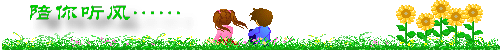宝塔redis重置密码
宝塔设置redis新密码requirepass,命令行重置密码和置空密码都无用:
最后发现/www/server/redis/redis.conf配置文件有两个requirepass。
宝塔面板修改redis密码是上面一个,被下面一个旧的覆盖了。
######修改配置文件后,要重启redis服务。否则刚修改的密码没生效!
宝塔redis客户端工具、网站、命令行登录认证的各种报错如下:
1 | WRONGPASS invalid username-password pair or user is disabled. |
1 | (error) NOAUTH Authentication required. |
1 | `AUTH` failed: ERR AUTH <password> called without any password configured for the default user. |
1 | (error) ERR AUTH <password> called without any password configured for the default user. |
命令行重设密码:
config set requirepass "admin"
命令行登录redis:
1 | [root@xxx redis]# service redis restart #重启redis服务 |
windows宝塔安装的redis代码中连接报错:
redis :ERR AUTH <password> called without any password configured for the default user
试着宝塔上停用redis,但命令行还是可以连接。怀疑是不是开了两个实例。
解决:**Ctrl+shift+Esc结束redis-server和redis-cli所有进程。重启redis,代码连接也ok了**
1 | #密码对却提示:在没有为默认用户配置任何密码的情况下调用ERR AUTH<password>。你确定你的配置正确吗? |
本文链接:
https://dragonersli.github.io/2020/08/07/bt下redis报错auth认证失败解决笔记!/
本人声明: 此文只作为自己日后工作学习中遇到类似问题方便快速回忆解决问题的笔记,仅供参考!
版权声明: 本文首发于
すせなの筆記
转载无需联系本人,但要注明来源本站!
本文首发于
すせなの筆記
转载无需联系本人,但要注明来源本站!
本人声明: 此文只作为自己日后工作学习中遇到类似问题方便快速回忆解决问题的笔记,仅供参考!
版权声明:
 本文首发于
すせなの筆記
转载无需联系本人,但要注明来源本站!
本文首发于
すせなの筆記
转载无需联系本人,但要注明来源本站!