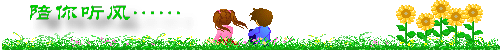1 | `AUTH` failed: ERR AUTH <password> called without any password configured for the default user. |
######windows安装的宝塔环境。重置密码之后突然发现连接不上了。报错如上!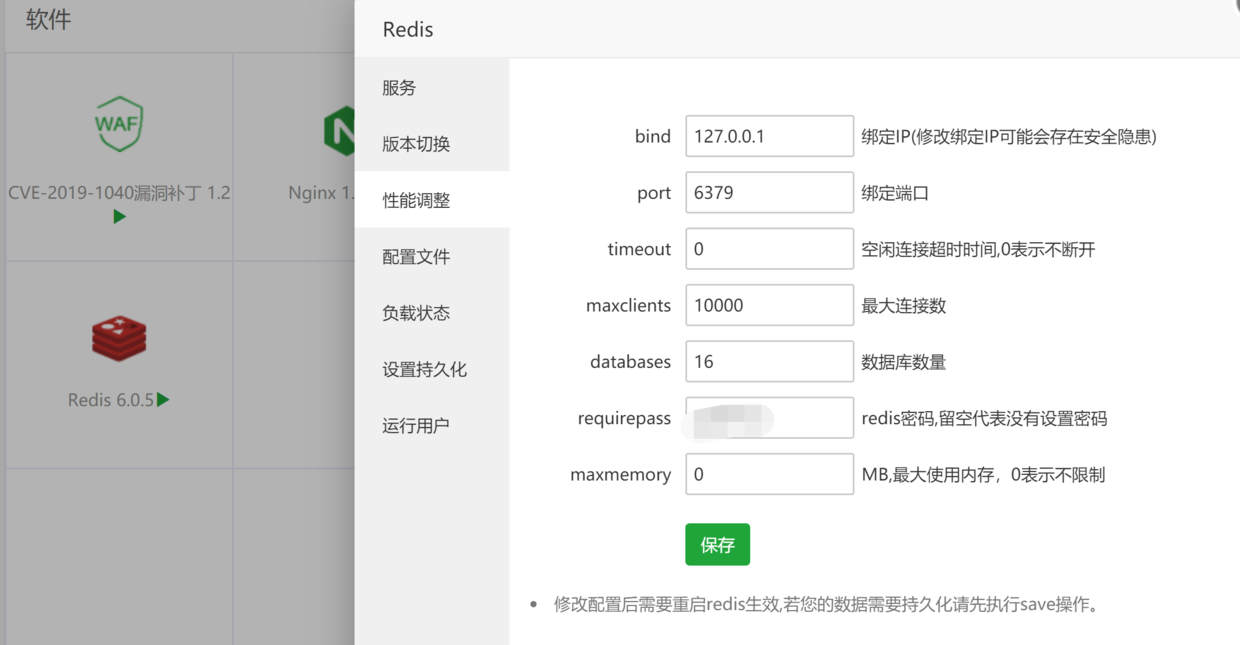
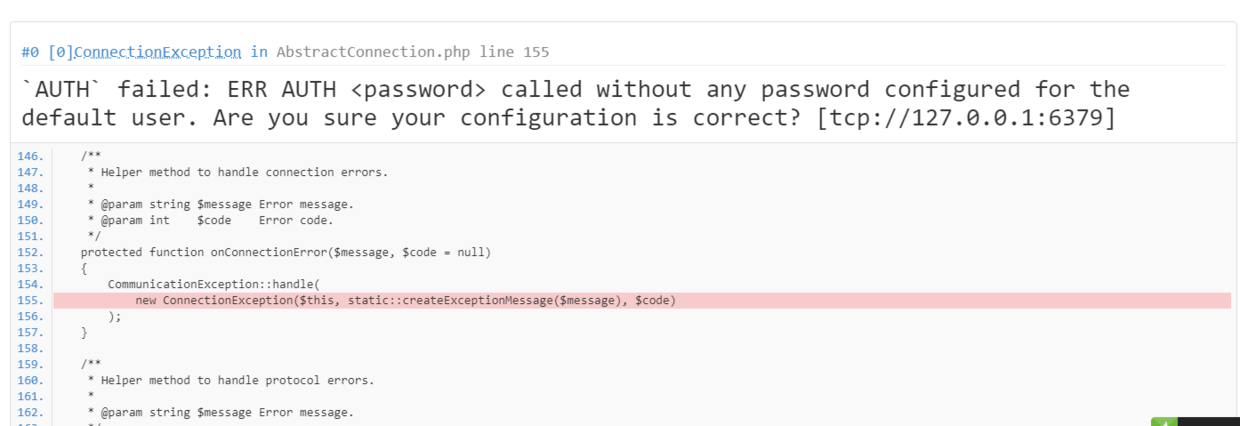
######重装redis也无法解决,最后解决方法:命令行重设密码!
D:\WorkPlace\BtSoft\redis>redis-cli #切换到redis安装目录,启动redis客户端命令行
127.0.0.1:6379> auth 123456#试一下改的密码,发现验证失败
(error) ERR AUTH <password> called without any password configured for the default user.
Are you sure your configuration is correct?
127.0.0.1:6379> config set requirepass "admin" #命令行重设密码
OK
127.0.0.1:6379> auth admin #用新密码验证ok
OK
127.0.0.1:6379>
___
本文链接:
https://dragonersli.github.io/2020/08/07/windows下redis报错auth失败,解决笔记!/
本人声明: 此文只作为自己日后工作学习中遇到类似问题方便快速回忆解决问题的笔记,仅供参考!
版权声明: 本文首发于
すせなの筆記
转载无需联系本人,但要注明来源本站!
本文首发于
すせなの筆記
转载无需联系本人,但要注明来源本站!
本人声明: 此文只作为自己日后工作学习中遇到类似问题方便快速回忆解决问题的笔记,仅供参考!
版权声明:
 本文首发于
すせなの筆記
转载无需联系本人,但要注明来源本站!
本文首发于
すせなの筆記
转载无需联系本人,但要注明来源本站!